Description
Cardin for Gmail connector for Creatio allows you to display contact information from your account directly in the sidebar of Gmail email client.
Use cases:
The connector displays contact information corresponding to the sender or primary recipient of the open email if a record is found in your account.
Key features:
- connect Creatio to your Gmail inbox;
- request contacts with the same email address as the sender of the current open message;
- display received contact information in the sidebar inside Gmail.
Pricing
Support
Cardin for Gmail 24/7 email support is presently free of charge, and response is guaranteed within 48 hours.
Installation
By installing or downloading the App, you confirm that you agree with sharing your account data (name, email, phone, company and country) with the App Developer as their End User.
The App Developer will process your data under their privacy policy.
1. Install application. Go to the GSuite Marketplace , press the "install" button. Cardin for Gmail can be installed by both customer and GSuite accounts.
2. Setup connection. Create or sign into your Cardin Account. Open "Settings" screen and choose Creatio as your new connector. Customize the "Connector name" field (optional), enter your personal domain name in the "Personal domain name" field, provide your user credentials in the "Authorization config." part and press the "Create" button.
Detailed step-by-step instructions for Creatio connector setup are available on our webiste.
If you need any help with install or setup, do not hesitate to contact us at support@cardinsoft.com
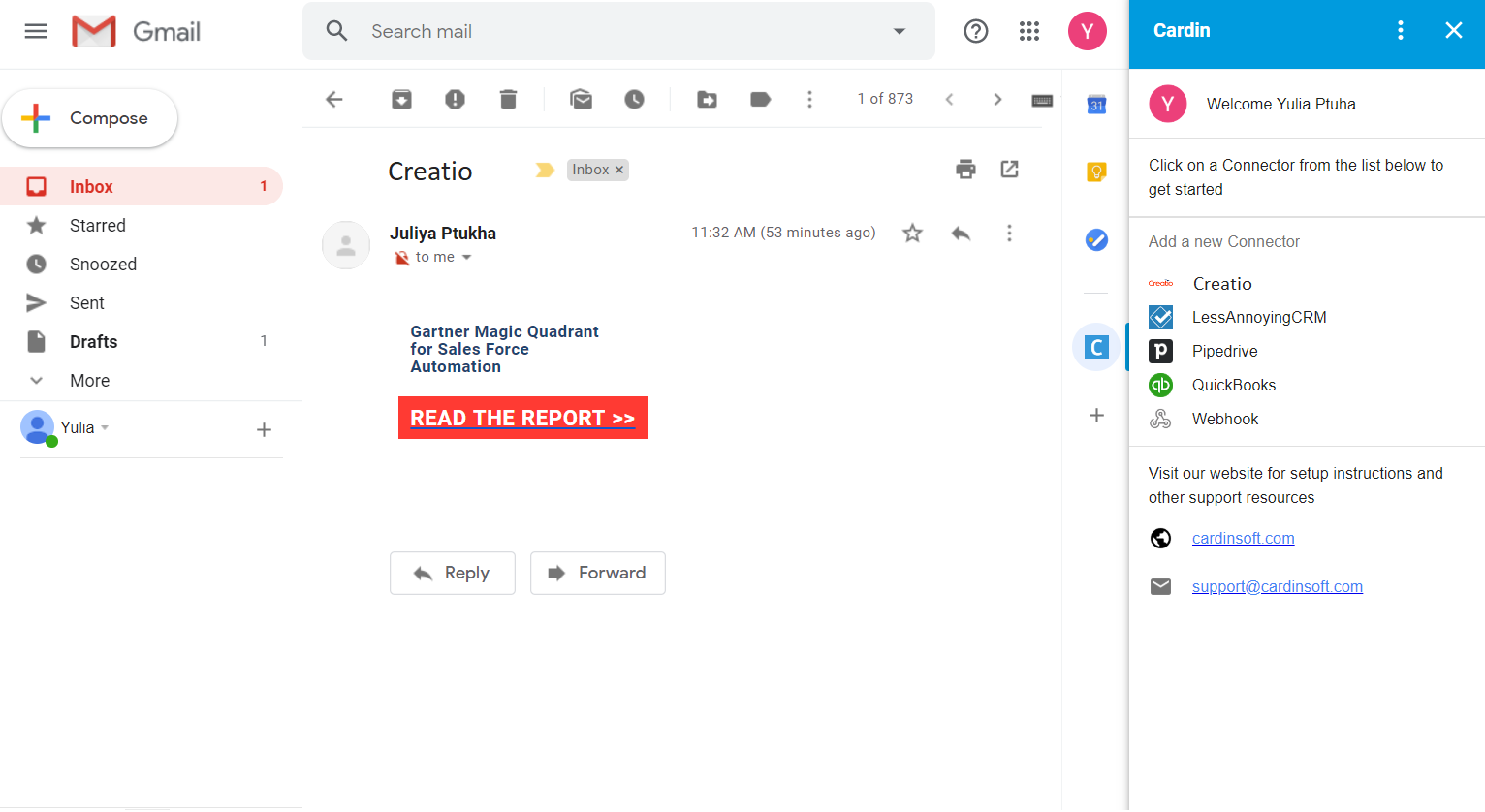
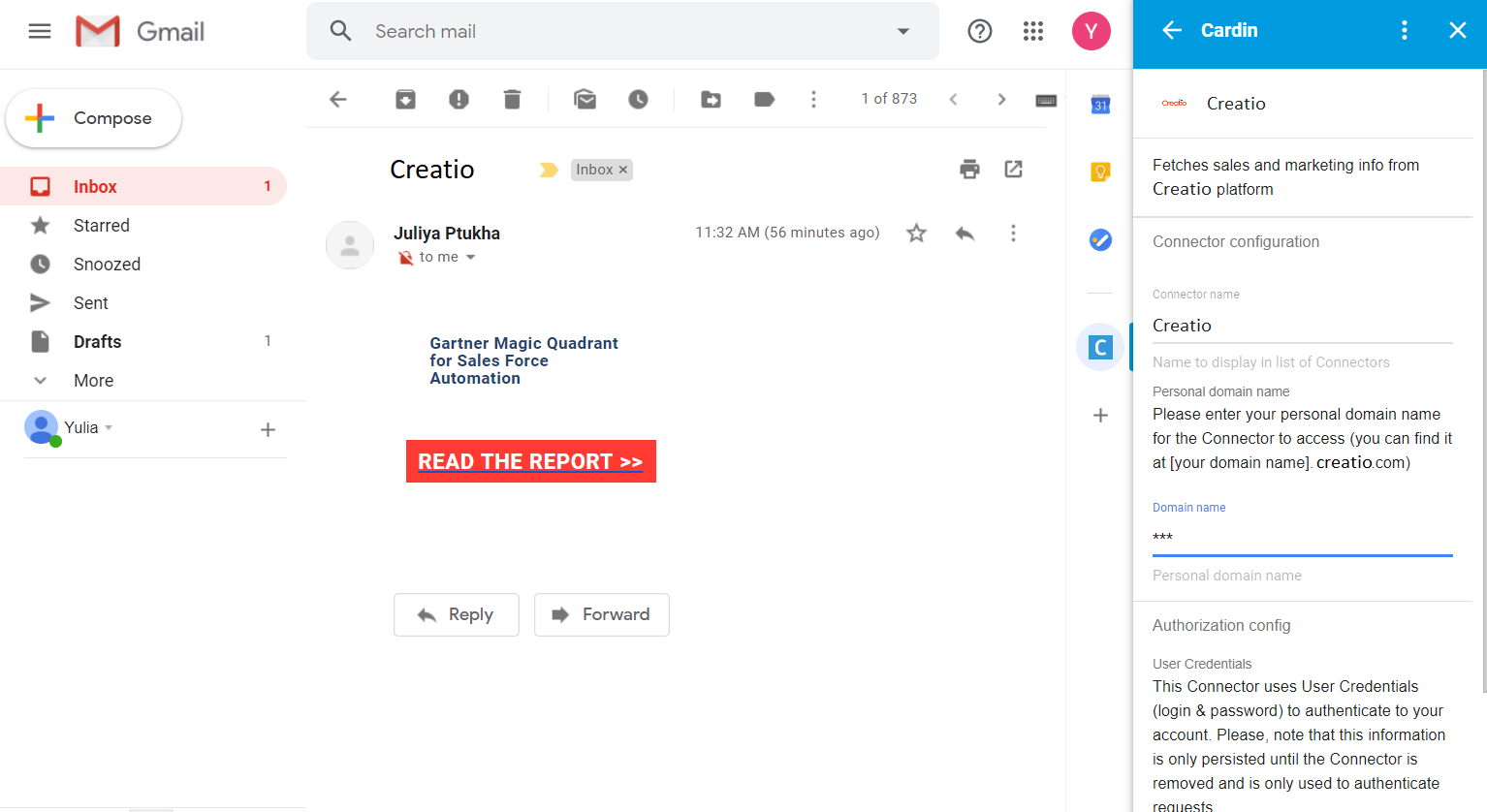
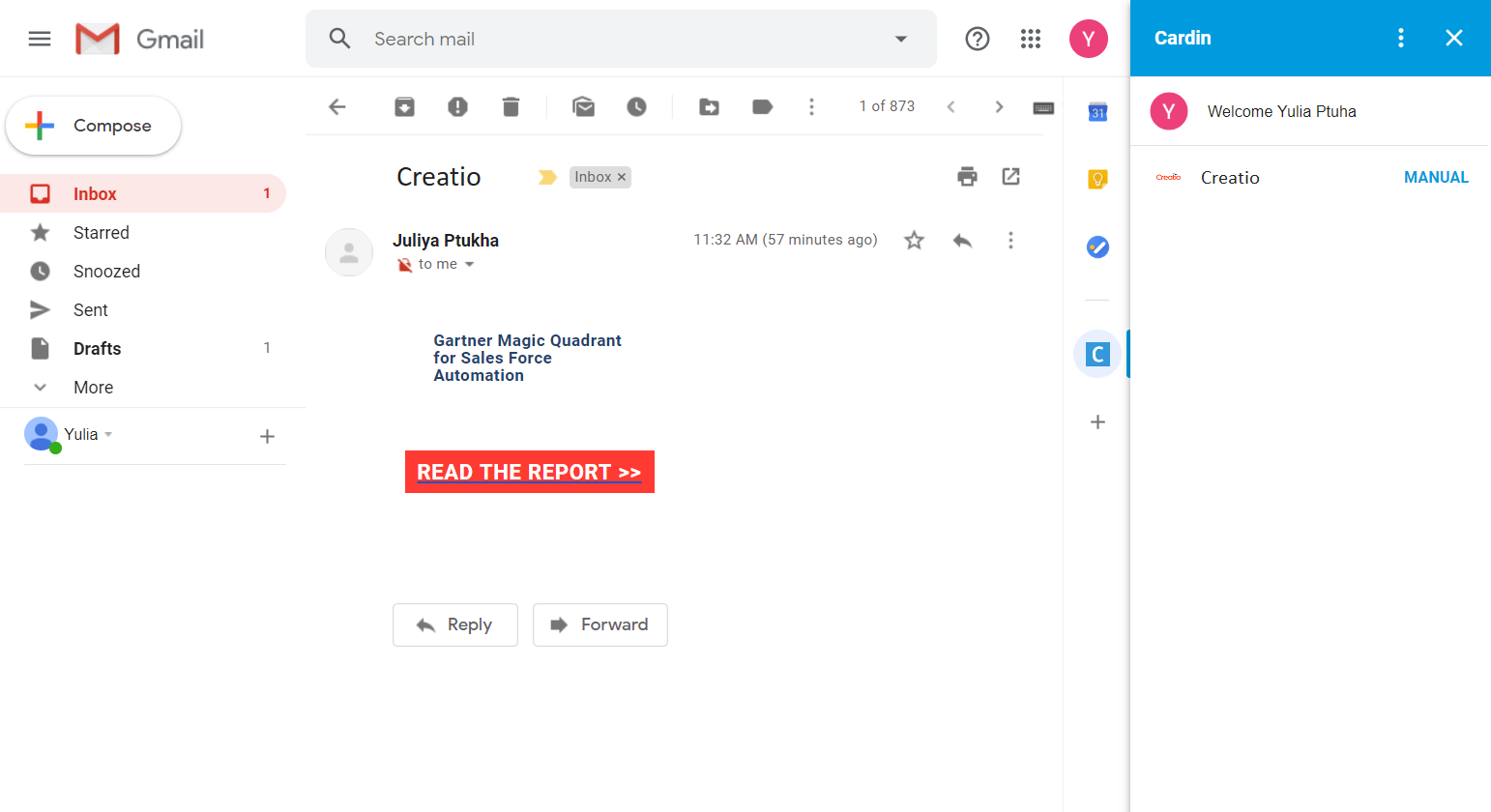
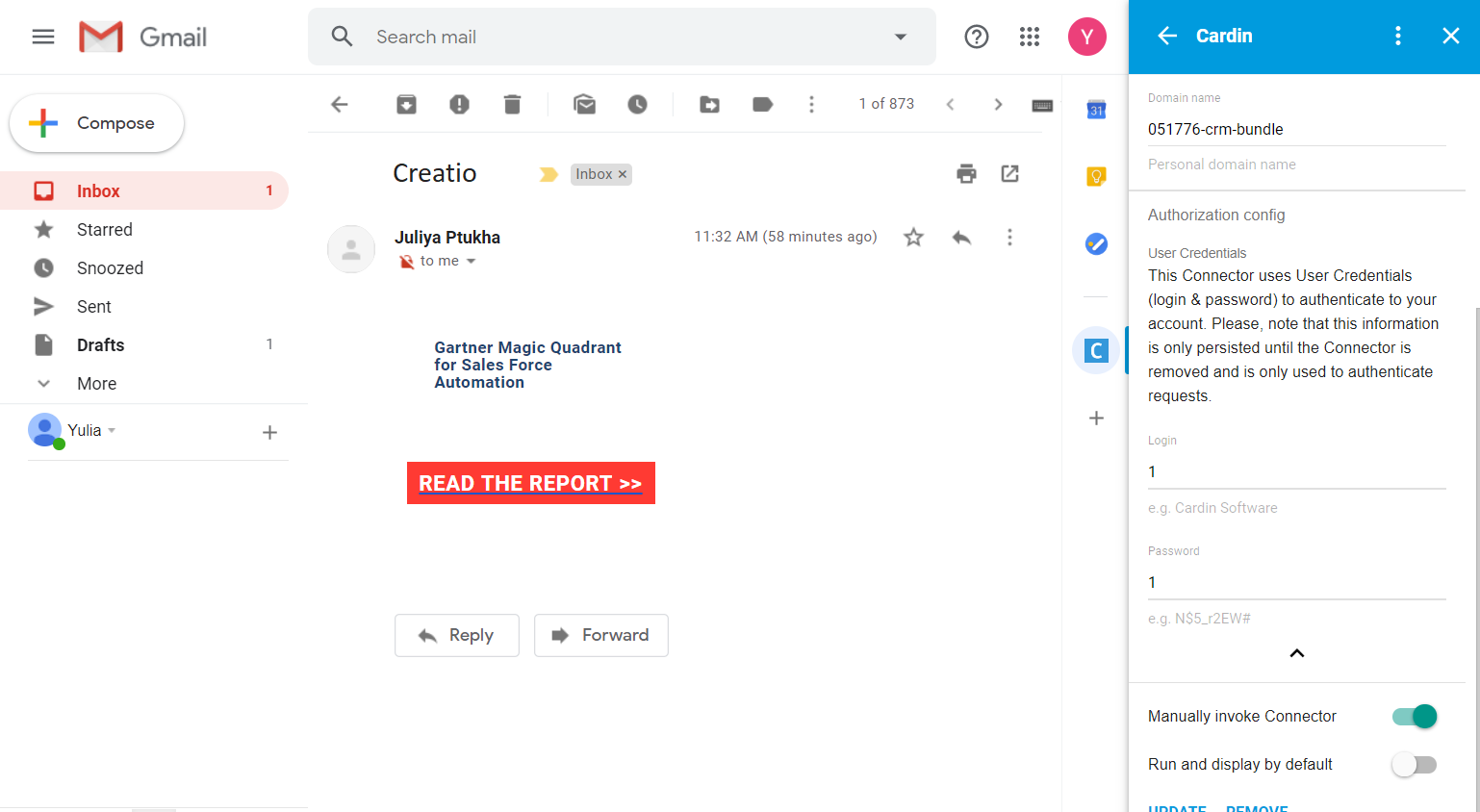
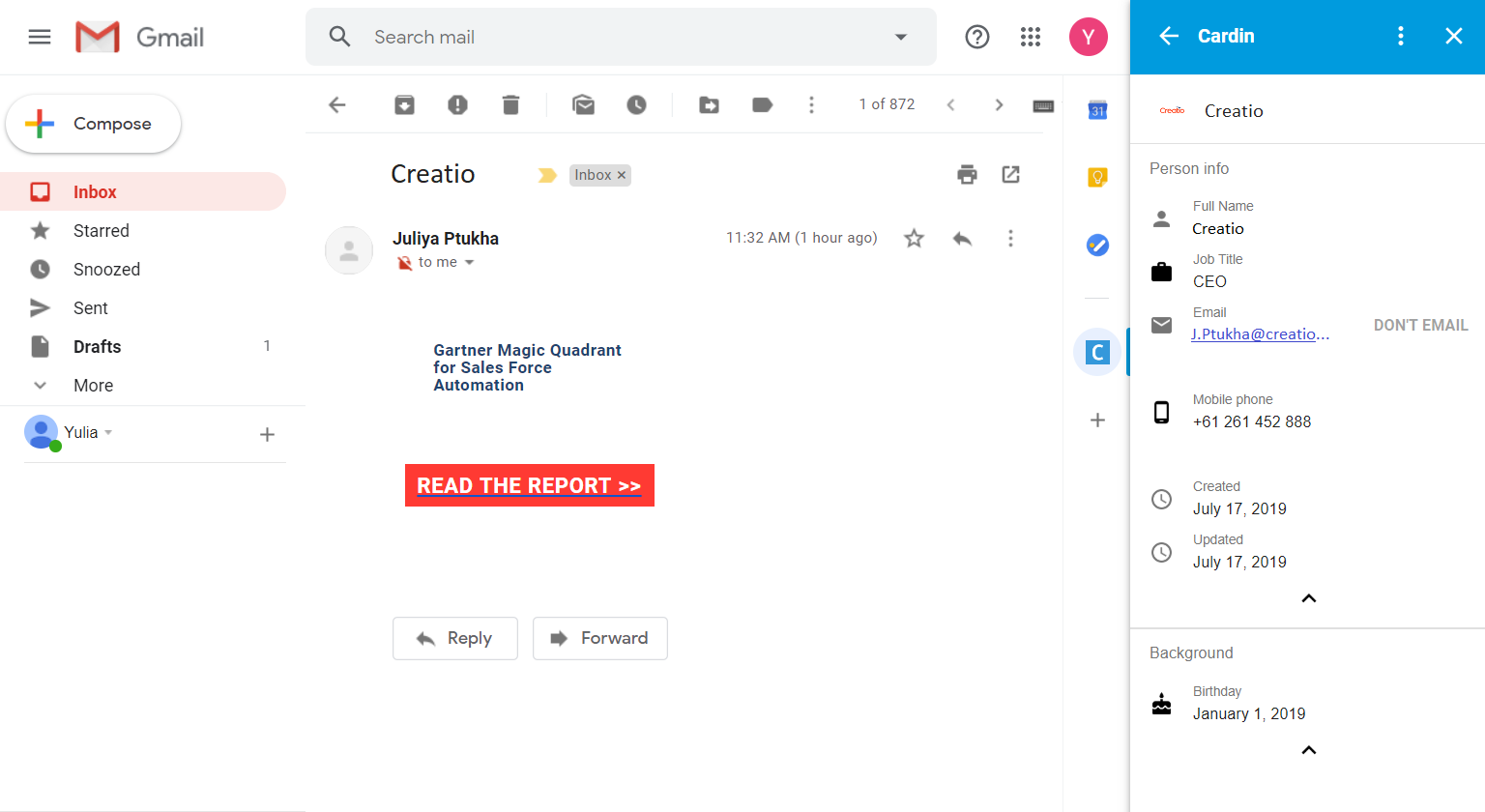

Leave your feedback about the solution to its developer and Marketplace team