
Overview
Product overview
Azure Active Directory connector for Creatio provides an easy to use template-based solution for single sign-on (SSO) access setup for those Creatio customers, who use Azure AD as their corporate identity management service. Azure Active Directory (Azure AD) is Microsoft’s multi-tenant, cloud-based directory and identity management service.
Creatio supports integration with Azure AD out-of-the-box. This connector is an integration template that simplifies the setup of the integration and is trusted by Microsoft Azure.
With the help of SSO technology integrated with Creatio you can:
- manage access to Creatio from a single identity management service;
- simplify user onboarding process (domain user credentials for new users could be synced with Creatio automatically);
- improve user experience: no need to memorize one more password for Creatio + user is automatically signed in once signed in into domain record.
How to setup integration:
-
Setup your Azure AD account using these instructions.
-
Request Creatio support to complete the setup. You need to provide support team with your xml file with an application SAML-metadata (App Federation Metadata URL).
Pricing
Terms and Conditions
Pricing FAQ
Support
Support is provided by the developer within the “Basic”, “Business” and “Premium” packages. Detailed information about the support packages and the support terms can be found on the Creatio website.
Installation
Resources
Data sharing
- By installing or downloading the App, you confirm that you agree with sharing your account data (name, email, phone, company and country) with the App Developer as their End User.
- The App Developer will process your data under their privacy policy.
Versions
Manual app installation
- Open the needed app → the Packages tab - download the Markeplace app files.
- Click in the top right → Application Hub
- Click New application. This opens a window.
- Select Install from file and click Select in the window that opens.
- Click Select file on the page of the Marketplace App Installation Wizard and specify the app file path.
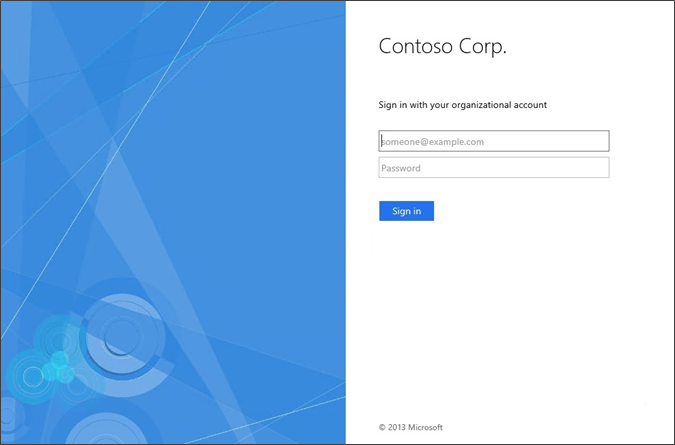
Azure Active Directory integration is included in Creatio licenses. This integration template is free.
This app requires Enterprise or Unlimited Creatio platform plans.